U.S. Department of Labor Launches E-Filing for District Directors’ Offices
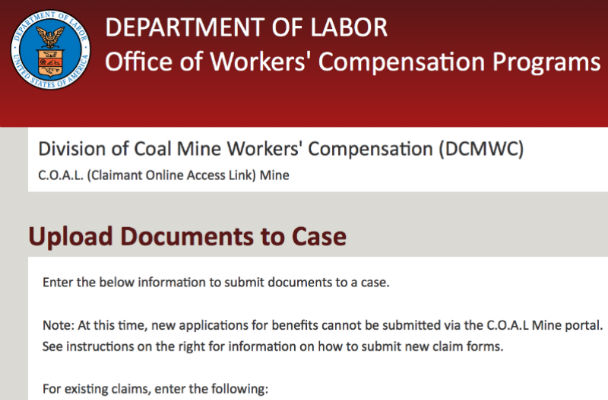
On Friday afternoon, April 1st, the U.S. Department of Labor’s Division of Coal Mine Workers’ Compensation (DCMWC) announced the launch of its electronic filing system for its District Directors’ offices (the first step in the federal black lung benefits system).
This is a welcomed addition to the process and should help reduce some delays in black lung claims at the District Director level and bring more assurance that claims examiners receive documents that are submitted. Hopefully this is another step towards a single electronic case system for black lung claims as they move between the District Directors, Office of Administrative Law Judges, and the Benefits Review Board.
I have only started using the system, but my first impression is that while it is nice that registration is not required, the downside is that there is not an option to send a confirmation email to the person submitting the document. As a result, for some proof that a document was actually submitted, a copy of the confirmation page must be printed. This should be an easy addition as the C.O.A.L. Mine portal evolves.
In a world of government acronyms that stretch things too far (i.e., backronyms), I have to say that DCMWC did a nice job with naming the Claimant Online Access Link the “C.O.A.L. Mine portal.”
The announcement said:
April 1, 2016
TO: Stakeholders under the Black Lung Benefits Act (BLBA)
SUBJECT: The Office of Workers’ Compensation Programs (OWCP), Division of Coal Mine Workers’ Compensation (DCMWC) Claimant Online Access Link (C.O.A.L.) Mine Electronic Document Submission Portal
The DCMWC, better known as the Federal Black Lung Program, has launched the C.O.A.L. Mine portal, a new electronic portal stakeholders may use to submit case-related documents. The C.O.A.L. Mine portal is an OWCP sponsored web-based application that can be accessed from the OWCP/DCMWC website. Stakeholders include claimants, responsible operators, insurance carriers, medical providers, and benefits counselors.
Any person with an internet connection and specific information about a black lung case can upload documents directly into a case file. Users do not have to register or enroll to use the C.O.A.L. Mine portal. To submit a document through the C.O.A.L. Mine portal, a user must have the DCMWC Case ID number, the claimant’s last name, and the claimant’s date of birth. If you do not know the Case ID number, please contact the Claims Examiner handling the claim. A list of District Office phone numbers is available on our website: http://www.dol.gov/owcp/
Use of the C.O.A.L. Mine portal is optional. It, however, provides stakeholders with important advantages over other means of submitting documents to DCMWC:
- Electronic submission of documents speeds transmission of documents to DCMWC, eliminating delays and costs associated with more traditional delivery methods.
- Documents submitted through the C.O.A.L. Mine portal will usually be viewable in the black lung case file by the Claims Examiner within 4 hours of submission. This is substantially less than the time it takes documents to be received and scanned into the electronic case file if sent in hard copy or via fax.
- Users will be able to track when a document has been uploaded into the case file with a Document Control Number (DCN). The system assigns a DCN to each document upon submission.
Copies of documents submitted through the C.O.A.L. Mine portal will not automatically be provided to the other parties of record. Stakeholders who use the C.O.A.L. Mine portal to submit documents must still serve copies of those documents on all parties other than the OWCP/DCMWC, if applicable.
ACCESS:
- To access the C.O.A.L. Mine portal, visit the OWCP/DCMWC website and look for the link in the Announcements section of the website.
http://www.dol.gov/owcp/dcmwc
Or access the C.O.A.L. Mine portal directly at:
https://eclaimant.dol-esa.gov/bl - To access a case through the C.O.A.L. Mine portal, enter the following information: the Case ID Number, claimant’s last name, and claimant’s date of birth. If these pieces of information do not match the DCMWC case data exactly, a document cannot be successfully uploaded.
- The C.O.A.L. Mine portal provides step-by-step instructions regarding how to upload a document. The following document formats can be uploaded: .tif and .pdf. No other document types can be uploaded.
- There are page limits ranging from 5 to 100 pages, depending on the type of document being uploaded, and a size limit of 5MB. If the document exceeds either of these limits, it will be necessary to break the submission into portions that come within the size limits. Indicate directly on the documents being submitted that the submission consists of more than one part.
- When uploading a document, the C.O.A.L. Mine portal requires that an “author date” be provided for each document. The date of the document should be used as the “author date,” e.g., the date of the letter, the date a form was signed, the date of the medical report, etc.
If you are submitting multiple documents of the same type with different author dates in the same submission, use the author date of the most recent document. For instance, if a claimant’s medical documents span multiple treatment dates, place the most current document on top, sequence the other medical reports in reverse chronological order, and use the most recent date as the “author date.”
If the document has no author date, use the date the document is uploaded as the “author date.” - When uploading a document, the C.O.A.L. Mine portal also requires that the document be identified by category from the list provided. This is required for efficient routing and review of the document. However, regardless of the category chosen, the document will still be routed to the case file. The following categories are available:
- 929 Questionnaire (Forms CM-929, 929P, 929PF, 929W, 929PW, 929S)
- Benefit Maintenance –address changes, attorney/lay representation documents, request to be selected as a payee, benefits payment change form/CM-908
- Employment—verification letters, pay stubs, W2s
- Claim Development—selection of examining provider form, claimant attorney/lay representative, RO response to Notice of Claim
- Relationship—birth/death/
marriage certificates, adoption documentation, divorce/dissolution decree, guardianship appointment - Medical—diagnostic exam, medical reports, supplemental reports. (Note: Do not load medical bills)
- Responsible Operator—appearance or withdrawal of RO attorney
- Decision—request for withdrawal, SSAE responses, PDO responses
- Post Decision—PDO reconsideration/revision requests, modification requests
- Hearing—Office of Administrative Law Judges (OALJ) hearing requests, and service copies to DCMWC of Benefits Review Board (BRB) notices of appeal
- Claimant Debt—OWCP-20 overpayment questionnaire, responses to overpayment notices, other overpayment documents
- RO Debt—response to ROPAY determination, other ROPAY documents
- The C.O.A.L. Mine portal will capture the date the document is uploaded by the user. This will be displayed in the portal as the “Upload Date.” For purposes of calculating deadlines, the Upload Date will be considered the date the document was both sent to OWCP/DCMWC and received by OWCP/DCMWC.
- Once a document is uploaded, a Document Control Number (DCN) will be provided. The DCN can be used to verify the status of the document. There are two statuses: Received and Processed.
Received – This status means that the document has been uploaded and received by the system; it is waiting to be routed to the proper electronic case file where it can be viewed by DCMWC staff.
Processed – This status means that the document is now officially part of the DCMWC case file and viewable by DCMWC staff.
The C.O.A.L. Mine portal, however, can only be used to verify that DCMWC received the document and not when or if DCMWC or another party has taken any action in response to the document. Any stakeholder having a question about a document that has been submitted should contact the servicing District Office. - When required, serve a copy of the documents submitted through the C.O.A.L. Mine portal on all other parties of record except OWCP/DCMWC.
- The C.O.A.L. Mine portal cannot be used to submit documents directly to the Office of Administrative Law Judges or the Benefits Review Board. Refer to the OALJ and BRB websites for information and instructions on how to submit documents to those entities.
Any general questions concerning this announcement or problems uploading documents may be directed to the District Office handling the claim. You may also visit the DCMWC website or the C.O.A.L. Mine portal website to find a list of frequently asked questions (FAQs) and answers related to this new electronic document submission application.
![]()
Michael Chance
Director, Division of Coal Mine Workers’ Compensation